缘起
之前写 Java 时,自己所在的组遵循这样的 workflow:
- 每当 master branch 有新 commit 时,会使用 Maven Release Plugin 修改
pom.xml内的版本号 - Bot 会将新版本的 Maven Package 上传到 JFrog 内。
最近,我在尝试维护一个 Rust 包 rust_bundler_cp,想着复刻上文的 Maven Workflow,每当有新 commit 时自动向 crates.io 发布新版本。摸索一段时间后成功在 Github Action 上实现了这个功能。
实现
首先,需要一个修改 Cargo.toml 的工具。虽然自己写一个脚本识别版本号只需要几行,但我还是用了现有的软件包 cargo-bump. 使用非常简单,不再赘述了。
GitHub Action on 可以设置触发条件。但是,我没有找到如何设置在不同的触发条件下执行不同的任务。在原有的代码中,Pull Request 和新 commit 都会触发相同的任务。我不打算对原有的 workflow 做过多的修改,因此,我写了一个每次都会被执行的 Python 脚本,用它进行必要的操作。
首先,我在 脚本 内判断当前是否是在 master branch 执行 CICD 任务。
branch_name = shell_call("git branch --show-current")
if branch_name not in ['master']:
print("Current branch ({}) is not for release. Exiting".format(branch_name))
return
可以使用如下命令创建新的 commit
def bump_version():
def extract_ver(s)->str:
with_quotes = s.split("=")[1].strip()
wo_q = with_quotes.replace('"', '')
return wo_q
shell_call("cargo bump patch")
diff = shell_call("git diff Cargo.toml| grep version | egrep ^[+-]").split("\n")
versions = [extract_ver(v) for v in diff]
return versions[0], versions[1]
# Snip
(old_ver, new_ver) = bump_version()
version_change_info = " From {} To {}".format(old_ver, new_ver)
new_commit_message = MESSAGE_FLAG + version_change_info
git_commit_cmd = "git add Cargo.toml && git commit -m '{}'".format(new_commit_message)
subprocess.run(git_commit_cmd, shell=True)
在执行 git commit 前,需要先设置作者的姓名和 email. 我将这一步放到了 rust.yml 中,在 Python 脚本前运行。
git config --global user.name 'Endle'
git config --global user.email 'Endle@users.noreply.github.com'
git branch --show-current
python3 --version
python3 bump_version.py
在 crates.io 上注册帐号后,需要创建自己的 Token. 接着,在 Github Project->Settings->Secrets 里存储该token, 如图所示:
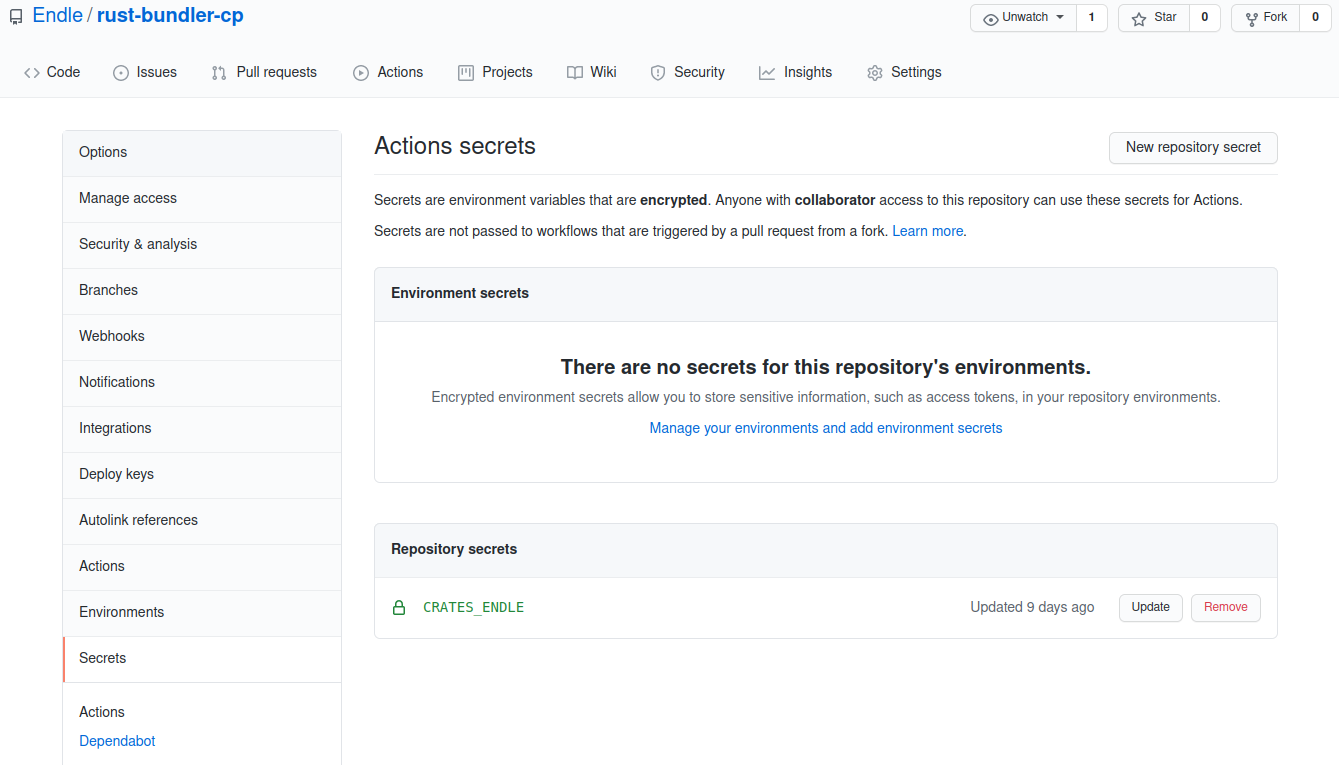
这样,在 rust.yml 中,就可以使用如下命令上传到 crates.io:
- name: Push to Github and crates
env:
CRATES_SECRET: $
run: |
git push origin master
cargo login "$CRATES_SECRET"
cargo publish -v
后记
使用 Github actions/checkout@v2,向原有的 repo 执行 git push 不需要手动设置 token。可以参考 https://stackoverflow.com/a/58393457/1166518
我在我的 Python 脚本中加入了对上一个 commit message 的判断,从而避免 Workflow 被重复触发。但实践中发现,bot 创建的 commit 并没有触发 GitHub Actions. 我还不太清楚这是什么机制导致的。我在撰写本文是意识到,我应该在 commit message 中加入 [skip ci] 作为标识。
如果设置了 crates.io 的镜像,如
[source.crates-io]
registry = "https://github.com/rust-lang/crates.io-index"
replace-with = "mirror"
[source.mirror]
registry = "https://mirrors.sjtug.sjtu.edu.cn/git/crates.io-index/"
在运行 cargo publish 前,需要将 replace-with = "mirror" 暂时注释掉。在网络条件不好的环境下,使用 Github Action 发布,可以省下不少时间。
